The process of paying penalty fees for helmet fine and other such faults can now be made online. Here is your guide to pay the helmet fine online successfully.
First, let’s look into what a challan means.
Challan is a word of Indian origin for any receipt that gives the details of the fine or penalty levied on any citizen by the government. These receipts have now become electronic and are called e-challans.
E-challan is more transparent and easily accessible without having to wait for too long.
How do the traffic police manage to know who violated the rules?
Thanks to the upgraded technology (CCTV surveillance), traffic police are given access to the captured videos of those who violate traffic rules in their areas. This way, to those who deny their disobedience to the traffic rules, pictorial proof can be provided.
How is e-challan generated and what details does it include?
Everytime a camera captures a vehicle violating a traffic rule (including, not wearing a helmet) an e-challan is generated on the owner’s name and all the details about the vehicle and violation of traffic rules are mentioned on it.
Anything particular about the fine for not wearing a helmet?
In a country like India, it is common for citizens to not take such issues seriously which results in many fatal accidents. Helmet fine is mainly intended to make citizens responsible towards following safety rules laid by the government, to save their own lives.
Things to Know Before Paying Fine Online
- E-challan of helmet fine should be paid within 60 days of issuing. If not, the issue will be moved to court.
- If the owner is still not willing to pay the challan (that is if the violator does not attend court hearings at that point), usage of the vehicle on roads will be prohibited and the license of the owner will be suspended until the clearance is made. It is advised to not take things lightly. Better pay your e-challan within 60 days.
- On generation of an e-challan, an automated message (SMS) will be sent to the phone number under which the vehicle was registered. Therefore, one cannot say “I didn’t know that I had a fine levied on my name.“.
- Each state’s MVD (Motor Vehicles Department) has the rights to maximize the penalty up to 10 times the minimum fine. And the fine varies from state to state.
- E-challan helps to avoid fake penalties as everything has been recorded in camera for the proof. Payment once made gets recorded and there is no chance for errors of challan not being paid.
Steps to Make Payment of Helmet Fine’s E-challan
Step 1
Visit the challan page at https://echallan.parivahan.gov.in/index/accused-challan
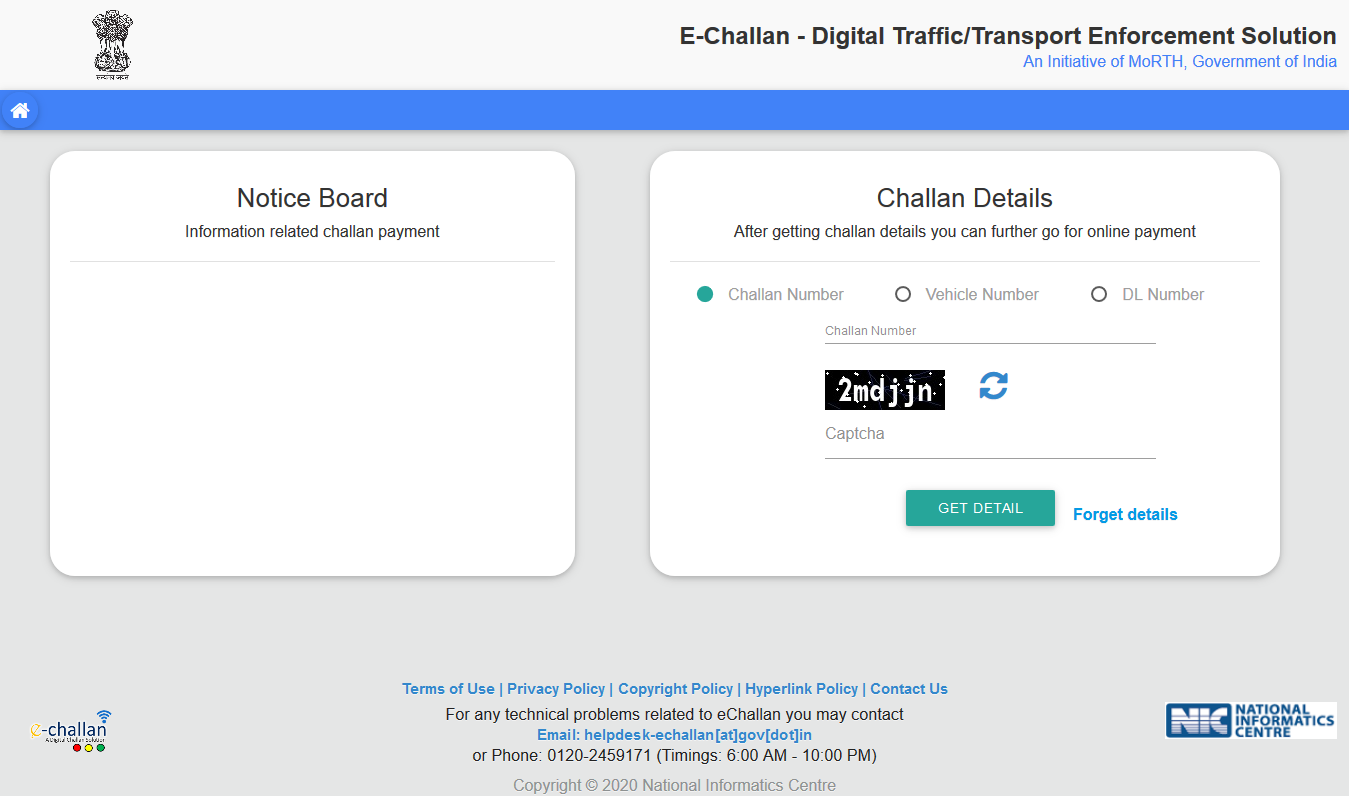
Step 2
If you have the challan number, you are good to go with the first choice. Else, you can choose one of the other options, Vehicle Number or Driving License (DL) Number.
Note: If you choose Vehicle Number, you also need to provide either Chassis or Engine number.
Step 3
Enter the respective number in the blank given under it.
Step 4
You will get a captcha code. Enter it.
Step 5
Make sure the entered details are correct and click the ‘GET DETAIL’ tab.
Step 6
A new page pops up with the details of payment to be made. Now you can choose many available options to make the payment for the same.
Step 7
Finish the payment either through credit card or debit card or internet banking.
Alternative Payment Methods
1. PayTM
You can use PayTM website to pay for your helmet fine through the challan option. The page looks like this and the payment can be done through any device with a proper internet connection.
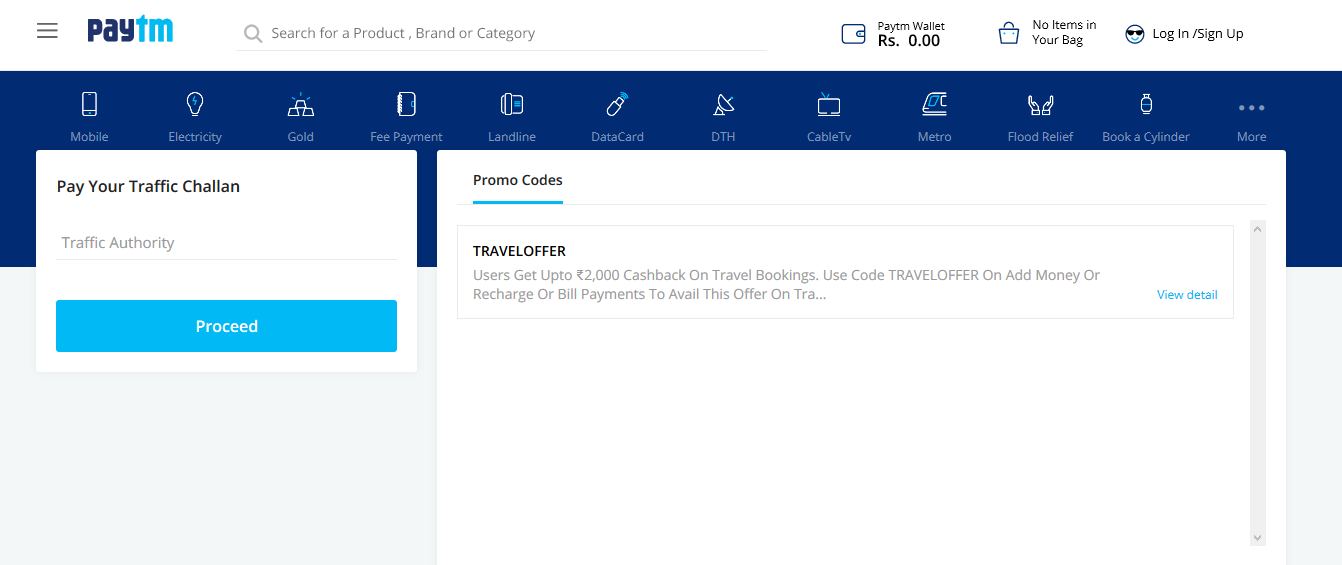
Step 1
Choose the traffic authority from the drop down menu. Currently, following options you will find:
- Andhra Pradesh
- Chennai
- Faridabad
- Maharashtra
- Telangana
Step 2
Now enter the Challan Number or RC Number or DL Number in the space provided and click proceed.
Step 3
The offence and other details are shown in the next page and you can proceed with the payment from there on.
Step 4
You can pay directly from your Paytm wallet or through Debit/Credit card or internet banking.
2. MobiKwik
You can also pay e-challans fines with the Mobikwik website easily.
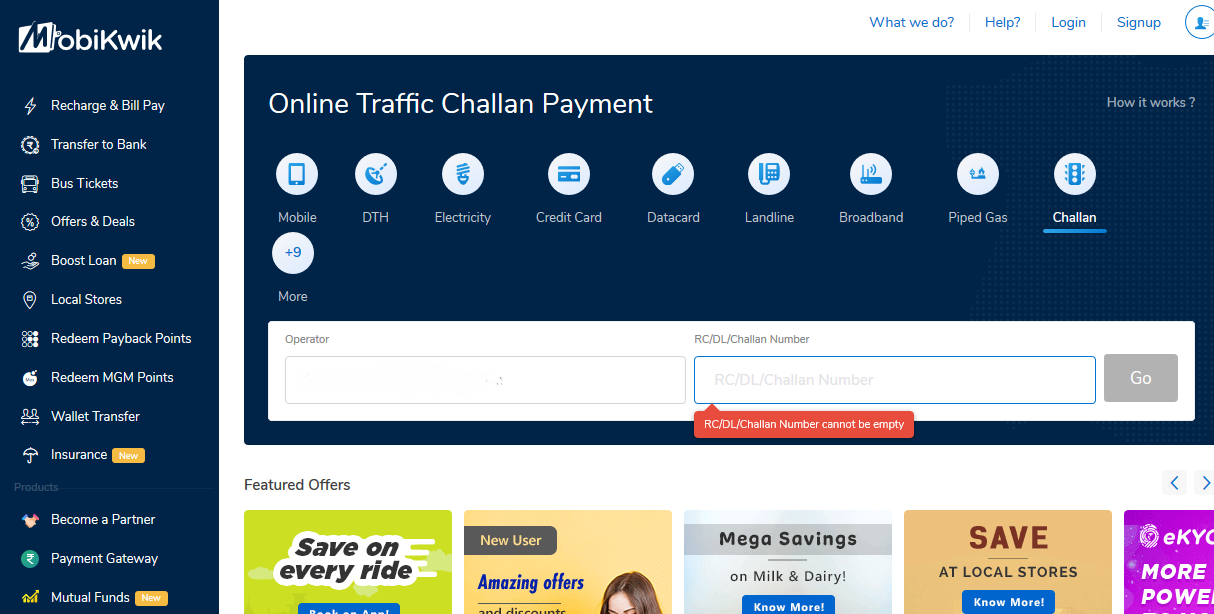
Step 1
Currently, via MobiKwik you can only pay e-challans of Andhra Pradesh Traffic Police, as such it will be pre-selected.
Step 2
Enter RC/DL/Challan Number on the given field and click Go.
Step 3
You will be redirected to the payment page in which the details of the helmet fine can be checked first.
Step 4
Proceed with the payment either from your Mobikwik wallet or through Credit/Debit card or internet banking.
Paying e-challan through these payment sites (PayTM, MobiKwik) is even possible through smartphones. Promo codes, offers, coupons and gift cards make it a little easy on your pocket if your day is lucky.
The best part about e-challan is, it does not require you to carry the proof of your payment to traffic authority as the server is updated as soon as you finish paying.
However, don’t forget to carry your vehicle’s documents and driving license when you are out.
From now on, let’s not miss wearing the helmet too, cause paying a helmet fine everytime is no fun for you and your pocket. Practically, you can buy a helmet within the amount you pay for a single helmet fine. You do the math.
Here is a bonus for you about how e-challan for helmet fine varies with each state.
This link directs you to the payment method via the Central Government’s server. However, most states have a department called MVD. MVD stands for Moving Vehicle Department and the payment of e-challan can be made through the MVD server (the name may differ slightly with each state, though). The mode of payment pretty much remains the same.
Here are the links to each state’s for paying the helmet fine or any other traffic rule violation’s e-challan.
For the rest of the states, the website of the Central Government is your way to go.
- Andhra Pradesh – https://apechallan.org/
Enter the vehicle number, followed by captcha code. The details will be shown in the next page and you can proceed with the payment.
If you already have an e-challan number, go here. Just enter the e-challan number and amount, then you will get a page for the payment.
You need either the vehicle number or the challan number to pay via this website.
- Karnataka – https://www.karnatakaone.gov.in/
In order to be able to pay the helmet fine through this website, you have to register first. Once you are registered, continue to log in using your credentials and choose Traffic Fine Payment. Enter the details and pay either through your card or internet banking.
Enter your vehicle number to be directed to the payment page.
- Madhya Pradesh – https://echallan.mponline.gov.in/
Enter the vehicle number and check the details of the fine to move to the payment page.
In case you have a challan number you can enter it or you need to enter the vehicle number and the last four digits of chassis number.
You can enter the challan number or vehicle number or DL number or simply enter your first and last name along with your date of birth. The details of your fine will be displayed and you can make the payment thereafter.
- Tamil Nadu – https://tnsta.gov.in/tnsta/vahan_services.jsp
The e-challan section redirects you to the payment site of the Central Government.
- Telangana – https://echallan.tspolice.gov.in/publicview/
Enter the vehicle number and prove that you’re not a robot by solving a basic math problem. Check the details of the challan and finish your payment.
- Uttar Pradesh – http://traffic.uppolice.gov.in/MyChallan
Enter the challan number or RC number or DL number to be directed to the details of the fine. Check those details and make the payment.
- West Bengal – https://kolkatatrafficpolice.net/SearchChallan.aspx
Enter the vehicle number and the last 5 characters of the chassis number to generate your e-challan receipt. Click on the payment tab and finish paying the fine.
We hope this article assisted you in paying the fine imposed for not wearing the helmet and we also hope you don’t forget your helmet the next time you go out driving. Safety first!

